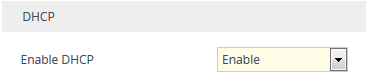DHCP-based Provisioning
You can use a third-party DHCP server to automatically provide each device (acting as a DHCP client) with an IP address for the management interface so that individual MAC addresses are not required. The DHCP server can provide additional networking parameters such as subnet mask, default gateway, primary and secondary DNS servers, and two SIP server addresses. These network parameters have a time limit, after which the device 'renews' its lease on the addresses from the DHCP server.
The device can use a host name in the DHCP request. The host name is set to "acl_nnnnn",
where nnnnn denotes the device's serial number. The serial number is the last six digits of
the device's MAC address converted into decimal representation. In networks that support this
feature and if the DHCP server registers this host name to a DNS server, you can access
the device (through a Web browser) using the URL "http://acl_<serial number>" instead of
the device's IP address. For example, if the device's MAC address is 00908f010280,
the DNS name is "acl_66176".
|
●
|
This section is applicable to DHCP-based provisioning of the device's IPv4 management interface (OAMP) only (not to any other interfaces). For DHCP-based provisioning of IPv6 interfaces (and any interface type), configure the IP Interface in the IP Interfaces table with the 'Interface Mode'
parameter set to IPv6 DHCP (see Configuring IP Network Interfaces). |
|
●
|
When using DHCP to acquire an IP address, VLANs and other advanced configuration options are disabled. |
|
➢
|
To enable the device as a DHCP client: |
|
1.
|
Open the Network Settings page (Setup menu > IP Network tab > Advanced folder > Network Settings). |
|
2.
|
From the 'Enable DHCP" drop-down list, select Enable. |
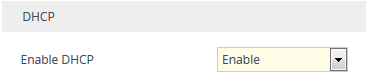
|
4.
|
To activate the DHCP process, restart the device. |
The following shows an example of a configuration file for a Linux DHCP server (dhcpd.conf). The devices are allocated temporary IP addresses in the range 10.31.4.53 to 10.31.4.75. TFTP is assumed to be on the same computer as the DHCP server (alternatively, the "next-server" directive may be used).
ddns-update-style ad-hoc;
default-lease-time 60;
max-lease-time 60;
class "gateways" {
match if(substring(hardware, 1, 3) = 00:90:8f);
}
subnet 10.31.0.0 netmask 255.255.0.0 {
pool {
allow members of "AudioCodes";
range 10.31.4.53 10.31.4.75;
filename "SIP_F6.60A.217.003.cmp –fb;device.ini";
option routers 10.31.0.1;
option subnet-mask 255.255.0.0;
}
}
|
●
|
If the DHCP server denies the use of the device's current IP address and specifies a different IP address (according to RFC 1541), the device must change its networking parameters. If this occurs while calls are in progress, they are not automatically rerouted to the new network address. Therefore, administrators are advised to configure DHCP servers to allow renewal of IP addresses. |
|
●
|
If the device's network cable is disconnected and then reconnected, a DHCP renewal is performed (to verify that the device is still connected to the same network). The device also includes its product name in the DHCP Option 60 Vendor Class Identifier. The DHCP server can use this product name to assign an IP address accordingly. |
|
●
|
After power-up, the device performs two distinct DHCP sequences. Only in the second sequence is DHCP Option 60 included. If the device is software restart (e.g., from the Web interface or SNMP), only a single DHCP sequence containing Option 60 is sent. |